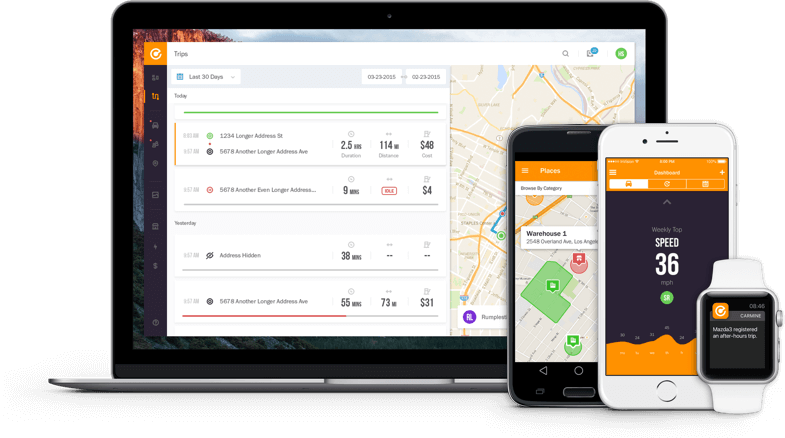
Use Carmine On Your Mobile Device.
Carmine goes wherever you go, whether you’re taking a service call or checking on jobs out in the field. Log into the portal from any connected mobile device and track your fleet with a few taps and swipes. That’s real-time peace of mind, any time.


 Skip to content
Skip to content
